Automation has become an irreversible trend, especially as the pandemic has affected industries around the world. This trend presents companies with both new opportunities as well as challenges. While e-commerce is on the rise, it has also led to increased pressure on logistics and rising raw material demand as economies recover and labor shortages worsen. These events have propelled the need for automation into the global spotlight and have driven the demand for automated material handling (AMH) systems. With reduced costs and increased capabilities, wireless AMH systems have provided companies with significant gains in productivity and efficiency.
However, the complexity of maintenance and the risk of operational downtime is a major concern for companies. Unreliable wireless communication is one of the biggest nightmares for any wireless AMH deployment as unstable wireless signals can easily disrupt operations. Companies often rely on the system vendors for maintenance services, which is another expense and can result in longer downtimes. In this article, we are providing several tips to shed some of these worries by helping you take control of the invisible network communications of your AMH systems. Being able to manage and troubleshoot your wireless network efficiently maximizes the uptime of your AMH systems and makes your business more competitive.
1. Visualize Your Network to See the Full Picture
You can’t manage what you can’t see. In AMH applications, the Wi-Fi connections must be able to dynamically adapt as the vehicles move around. The most challenging part of managing these wireless communications is that they are invisible and are easily affected by a lot of different factors, making it difficult to spot abnormalities. For example, when a Wi-Fi client on a moving vehicle is not roaming properly and failed to connect to the designated access point, you would often only notice the consequences –your operations are disrupted, but you don’t know why. Wireless network visibility is especially useful for critical applications in demanding operating environments where wireless equipment is easily subjected to electromagnetic interference and other disruptive factors. Having a holistic view of your wireless network lets you monitor your wireless devices in real-time to ensure your operations are running smoothly.
That’s why having visualization and management software that gives you total visibility of your network is important. Being able to see the full picture lets you better understand the complete network architecture and the individual device relations. A dynamic network topology that automatically updates when changes occur is another valuable tool that enables you to view the most-recent status of wireless connections at a glance. Having access to aggregated device information is also helpful in understanding the performance of your wireless devices and to spot any potential abnormalities.
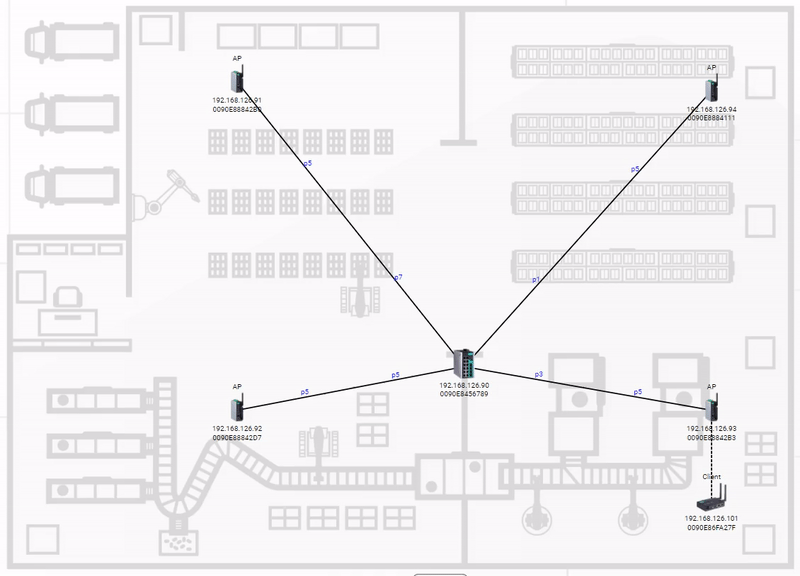
The real-time status of wireless connections visualized on a dynamic topology
2. Set Up Alerts to Respond Faster to Problems
Unexpected downtime is the last thing you want to deal with. With an early warning mechanism, you can respond faster to network anomalies before they become a real problem. By observing and analyzing your network over a period of time, you can set wireless performance thresholds. When a threshold is exceeded, for example when traffic load is 50% above normal levels, real-time alerts would notify you of the anomaly immediately. Being aware of abnormalities when they occur gives you the time to address them before they start affecting your operations. If you are unable to fix the issue yourself, real-time alerts give you that extra time to seek help from a maintenance provider.
3. Use Historical Data for Faster Troubleshooting
In the past, if a network issue was too difficult to handle, companies would call maintenance providers for help. When the support engineers arrived, they would often spend one week aggregating the event logs from the relevant devices one by one, perform time corrections, and try to reconstruct the issue. If the reconstruction was not precise, it would take several more rounds of troubleshooting to fix the issue. This whole process is both time-consuming and costly.
Good network visualization software does not just show you the current status of your network, but it also offers insight into historical network performance, allowing you to better focus your troubleshooting efforts. By reviewing the history of problematic devices, you can more easily identify issues, analyze the root cause, and fix the problem at its core. Leveraging historical network and device data significantly improves your troubleshooting efficiency, instead of having to consolidate and examine individual device logs.
4. Find the Right Tools
This tip is one you should never overlook. No matter how great a tool is, chances are you will stop using it if it’s too complicated or not user-friendly. Most network management software is designed for IT staff and is not very accessible for most operational technology (OT) engineers. Finding the right software that presents the information you need clearly in an intuitive user interface is important. For instance, since automated vehicles constantly roam between different APs around the facility, having network management software that allows you to overlay the network topology on top of a floor map of the facility lets you easily locate the vehicles by just checking the client’s wireless connection. This helps you save a great deal of time when trying to identify a malfunctioning client device.
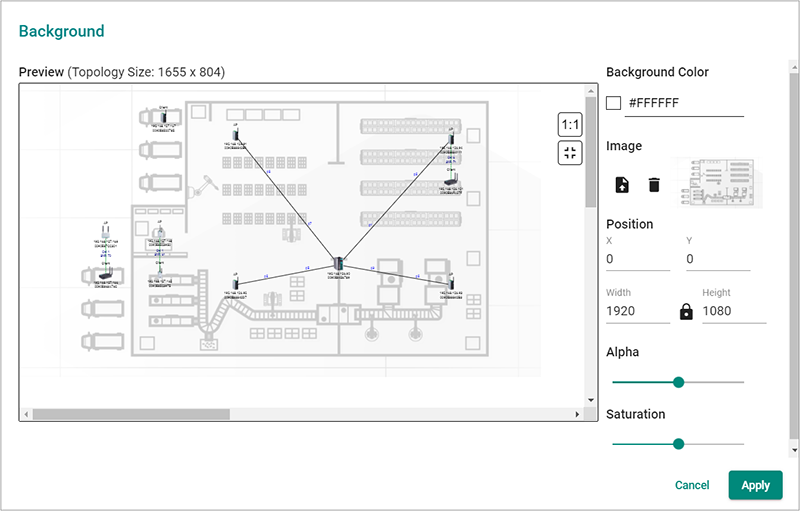
A network topology layered on top of a facility floor map to easily locate physical devices
Start Visualizing and Take Control of Your Wireless AMH Network
For AMH facility operators, intuitive network management and visualization software is key to managing and maintaining reliable wireless networks and maximizing uptime. The Wireless add-on module for Moxa’s MXview features dynamic topologies, roaming playback, and device performance dashboards to help save time and get the most out of wireless AMH applications.
Moxa is also offering a free one-year fully functioning trial of the MXview Wireless module for customers that activate it before Dec 31, 2021. For more information, visit the MXview product page.