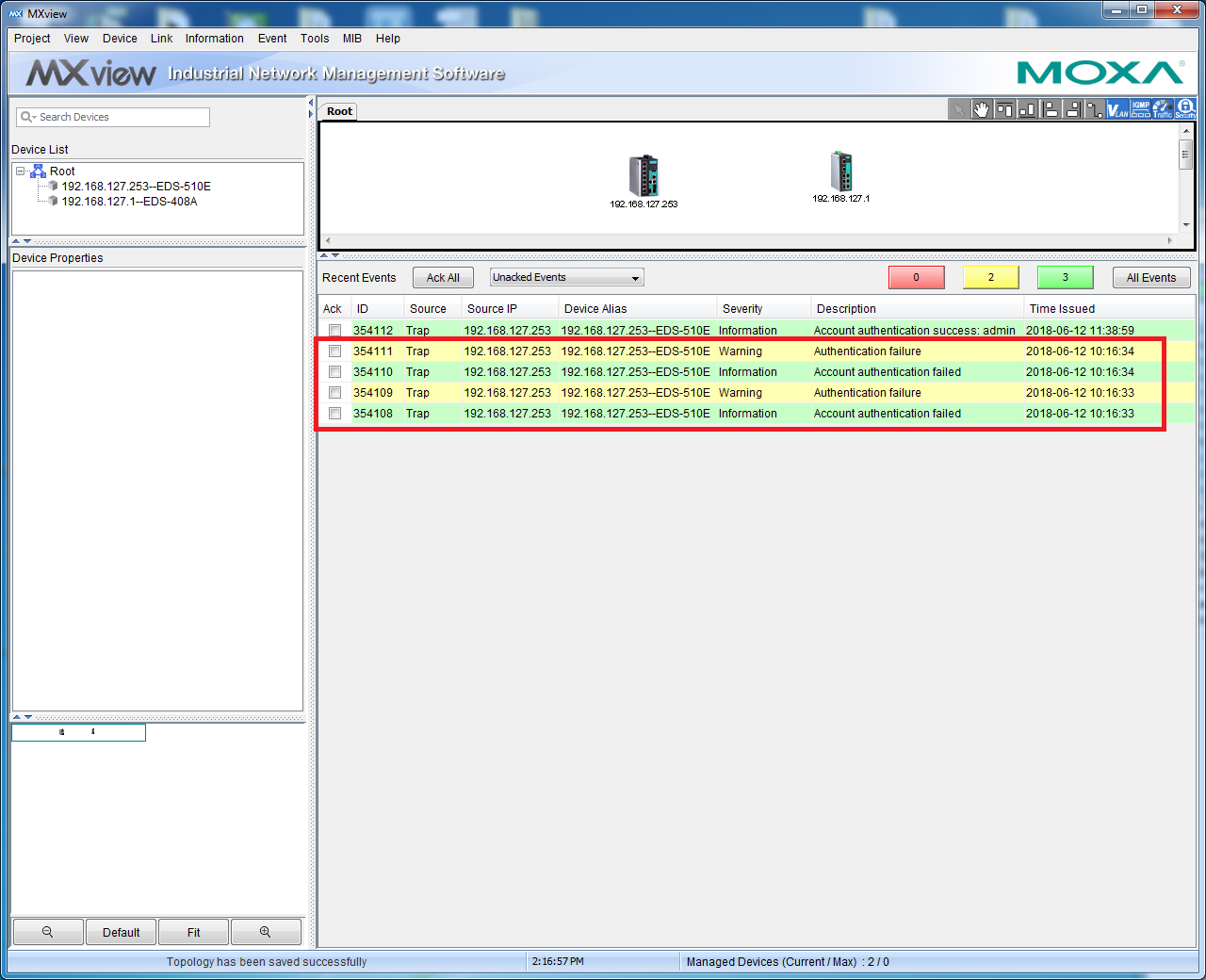The Security View function in MXview gets “Authentication failure” trap events when the following two conditions exist simultaneously in a Moxa switch:
- The account password for the switch has been changed.
- The trap server settings in the switch have been configured and the trap for “Login Fail” event is enabled.
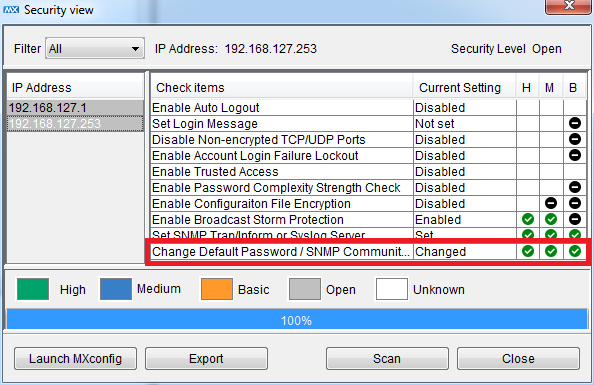
When you open the Security View window in MXview, it automatically checks all items in the Check items list. One of the items in the list is Change Default Password/…. The Security View function uses the default password to authenticate the device and to confirm if the password has been changed. If an “Authentication fail” trap event is generated during the Security View check process, this indicates that the account password for the device has been changed.