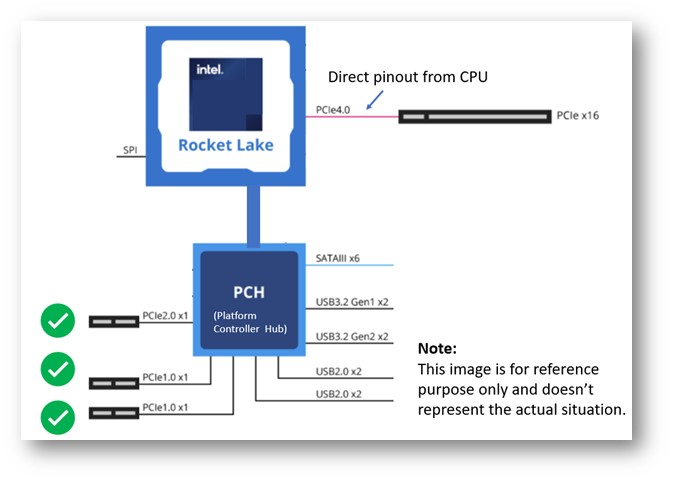You can fix this issue by following the steps below.
Step 1. Power off.
Step 2. Unplug the multiport serial board from the PCIe slot that has this issue.
Step 3. Put the multiport serial board in other PCIe slots that do not directly come from the Rocket Lake CPU like the picture below.
Step 4. Boot up the computer.
Note: Serial communication is usually not very high-speed communication, and the users are not necessary to put the serial card to the x16 PCIe slot. PCIe x1.0 slot will be enough.