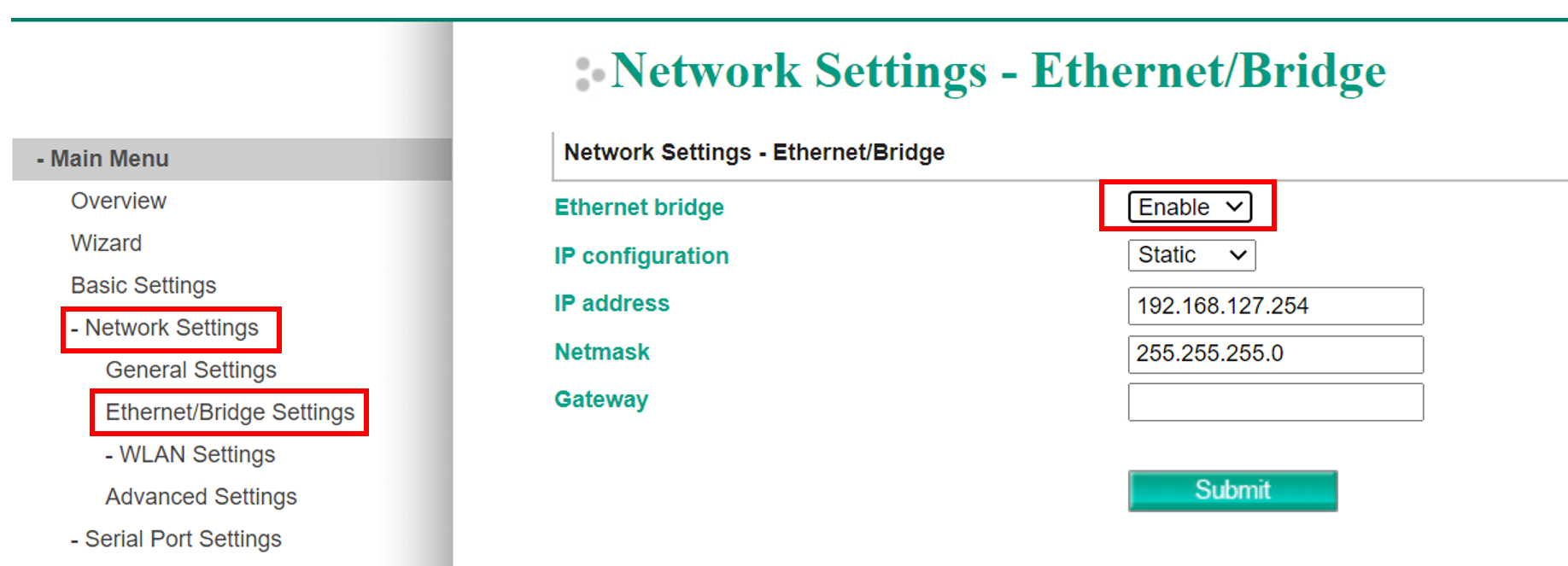If an Ethernet connection is detected in an NPort, the WLAN interface will not be enabled by default. If you want to enable the WLAN interface, you must configure the wireless related parameters, restart the NPort, and then pull out the Ethernet cable.
Note that if you enable the Network Settings > Ethernet bridge setting, both the LAN and WLAN interfaces will be enabled. When the Ethernet Bridge is enabled, the LAN and WLAN interfaces are bridged together. Data can be seamlessly transferred between serial lines, LAN, and WLAN. The LAN and WLAN will use the LAN IP setting, and WLAN IP setting will be disabled.