To be able to send data from serial port 1 to port 2 of an NPort 5450, you must configure the ports as TCP Server and TCP Client, respectively.
To configure the ports, do the following:
- Open the Network Settings page for your NPort 5450 and note down the IP address (192.168.127.132, in this example).
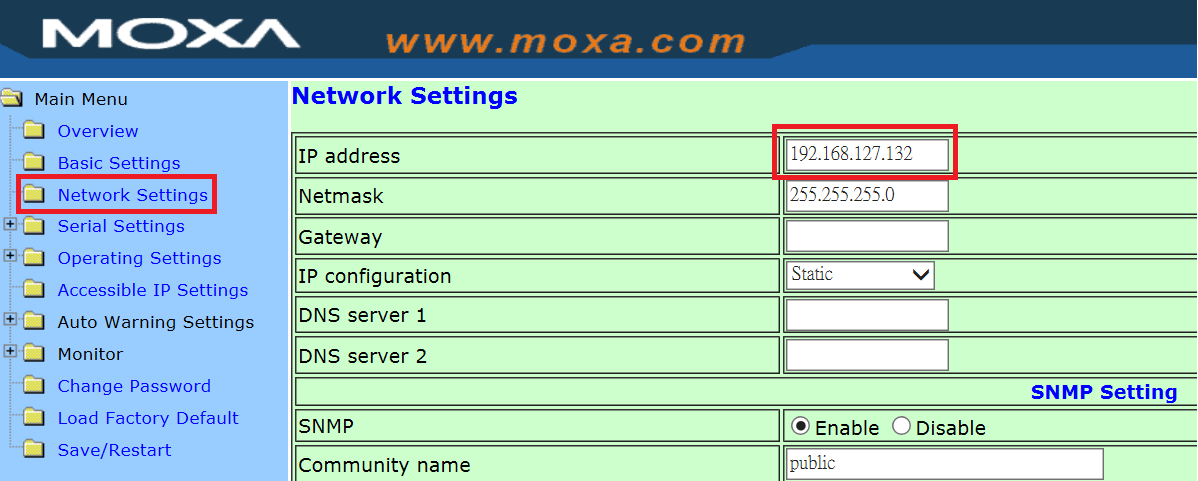
- In the Operating Settings, select Port 1 and set the Operation Mode to TCP Server Mode.
- Note down the TCP port number (4001, in this example).
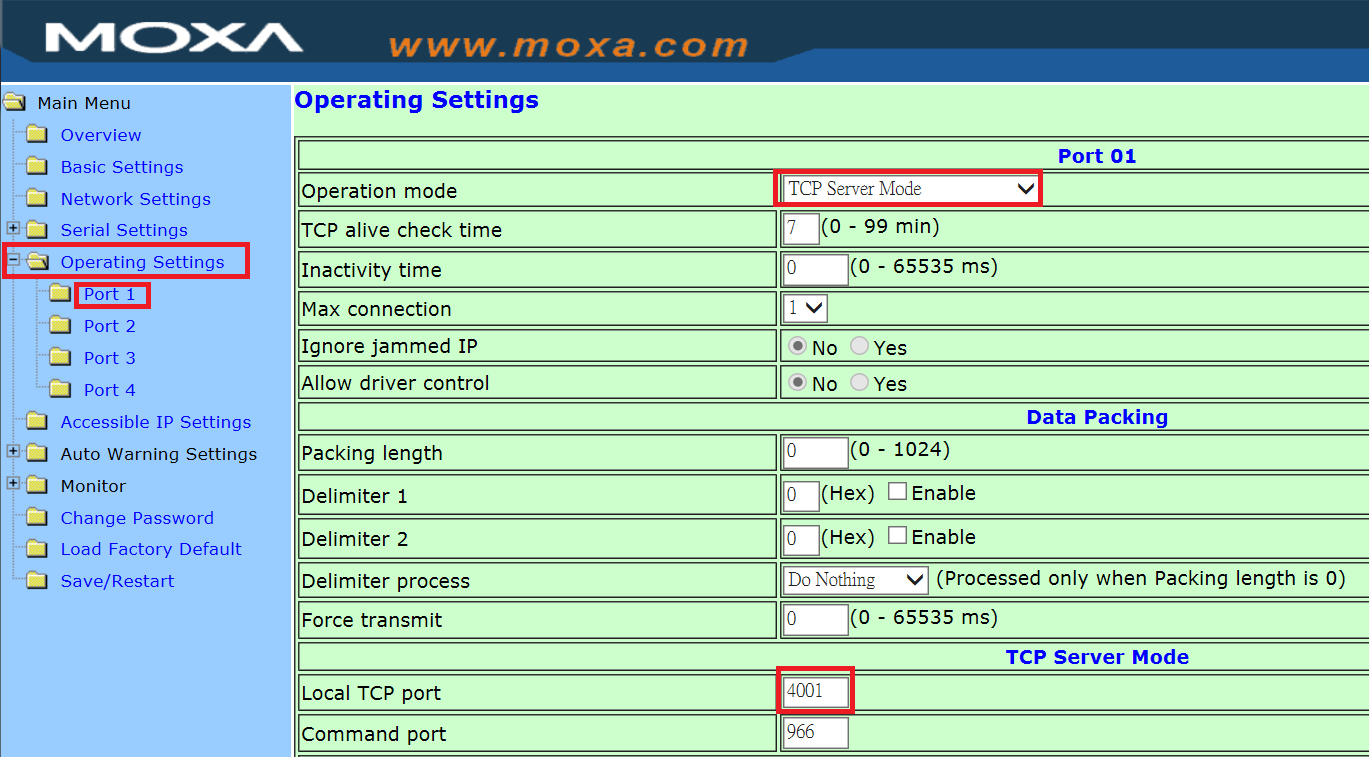
- Select Port 2 and set the Operation Mode to TCP Client Mode.
- Enter the IP address of the NPort 5450 in the Destination IP address 1 field and specify the TCP port number. (192.168.127.132 and 4001, in this example). Note that the IP address and port number should be the same as that of the TCP Server.
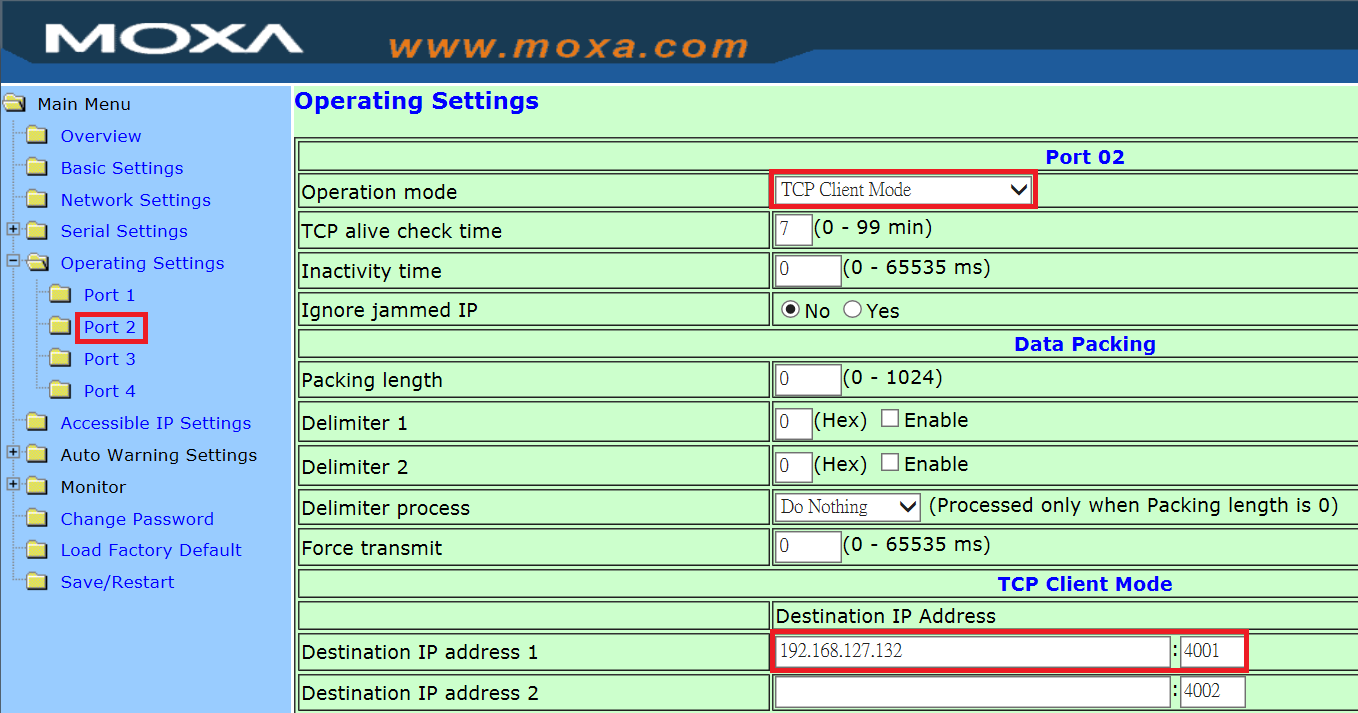 Your NPort 5450 is now configured to set data from serial port 1 to serial port 2.
Your NPort 5450 is now configured to set data from serial port 1 to serial port 2.