When connecting your serial device to Moxa devices with 2-wire RS-485 interfaces, ensure that you cover the following points:
- Check the PIN assignments of the Moxa device and the serial device that you want to connect. Moxa defines signal B as positive, and signal A as negative. In addition, signal B is at PIN 3 and signal A is at PIN 4 for Moxa devices with DB9 connectors.
- Connect the positive (B) pin of the Moxa device to the positive (B) pin of the serial device and the negative (A) pin of the Moxa device to the negative (A) pin of the serial device.
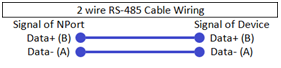
- In Moxa devices that come preinstalled with configuration software, such as drivers or firmware configuration tools, ensure that the interface setting is set to the RS-485 2W mode.
If you still have issues connecting the serial device to your Moxa device, check if your device is one among the devices listed below. Some manufacturers use a different pin definition than Moxa does and you might have to swap the pin connections so as to connect the positive (B) pin of the Moxa device to the negative (A) pin of your serial device and try again.
Moxa is aware of the following serial devices that have a pin configuration that is not compatible with Moxa’s RS-485 devices:
- Lufft Smart Weather Sensor: WS501-UMB
- Maxim MAX483 transceiver
- Hawk USB Modem for communication with Hawk Sultan.