To rectify the NPort Real-TTY driver on Debian Linux host, do the following:
- Confirm that there is an ldnpreal script file, with the following content, under the /usr/lib/npreal/driver/ path on your Debian Linux host computer.
If the script file does not exist, create a script file called ldnpreal and save the following content into the file:
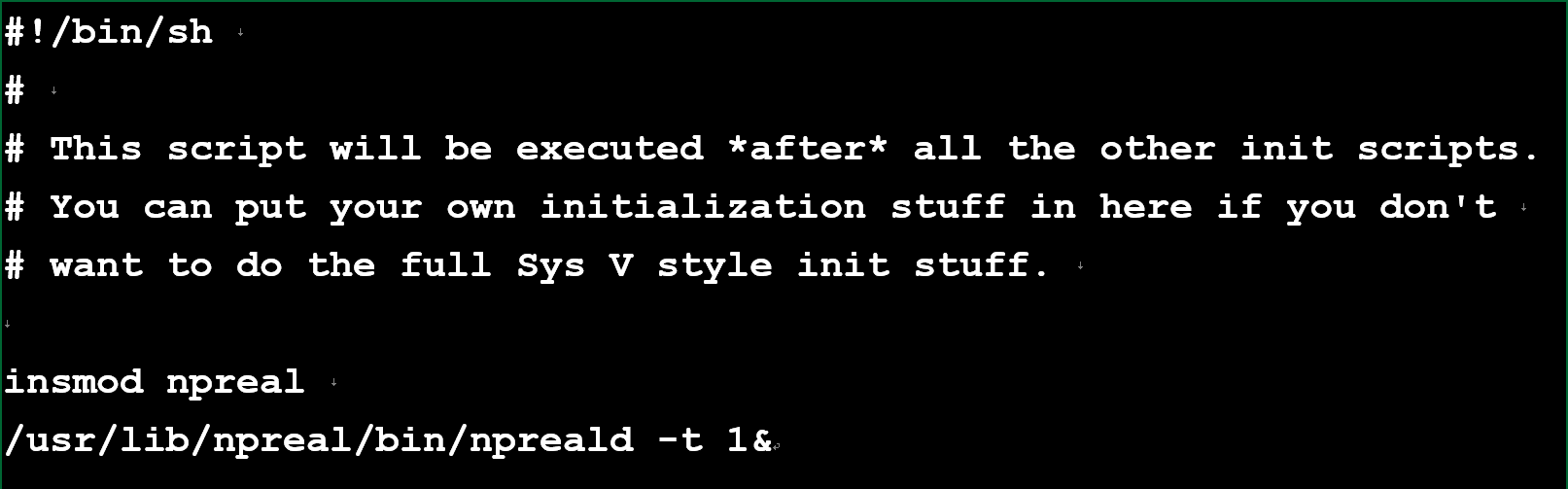
- Run the following command to set read, write, and execute permissions for the script:
# chmod +x ldnpreal
- Copy the ldnpreal script file into the path: /etc/init.d and then run the following command:
# update-rc.d ldnpreal defaults 90
- Reboot your Debain Linux host.
When your host system starts up, it will automatically load the ldnpreal script and the TTY driver issue should be solved.